Google and Samsung collaborated to unveil a new AI feature Circle to Search on the Galaxy S24 series last week. It is part of the Galaxy AI suite of features but will also be available for the Pixel 8 and Pixel 8 Pro starting January 31. It should land on other Android smartphones in the future but we do not have official details yet.
Since it is a new feature, you might be wondering what is Circle to Search and how to use it. You do not need to feel confused anymore as we are here to help.
What is Circle to Search?
Circle to Search is a new Google feature that makes it quicker and a lot more convenient to search for anything that you see on your smartphone. Its purpose is the same as Google Lens but it is the functionality that differs.
The feature lets you draw a circle over anything that you see in a photo or video on the phone. It provides you with relevant search results as per the selected object. Apart from drawing a circle, you can also choose to select an object by scribbling, highlighting, or tapping.

The best part is it lets you look for objects of interest without having to exit the app you are using. You can even ask questions related to the highlighted object to get more precise and related answers.
How to use Circle to Search on Android?
- When you come across something you want to know more about, simply long press on the navigation bar or power button to trigger Circle to Search.
- Select the object of interest by drawing a circle/line, scribbling, or tapping on it.
- You will see an overlay popping up featuring relevant search results. Swipe up to browse all search results that Google has to offer.
- You can ask a question to get more refined results and tap on any particular result to know more.
- Once you are done, swipe away the overlay to continue whatever you were up to.
The whole USP of Circle to Search is that it does not interrupt your flow of work. You do not have to juggle through apps to search for whatever you are interested in.
What Android smartphones support Circle to Search?
As mentioned in the beginning, Circle to Search is currently available only on the Samsung Galaxy S24, Galaxy S24 Plus, and Galaxy S24 Ultra. The feature will expand to Pixel 8 and Pixel 8 Pro on January 31. It is unknown if and when other Android smartphones will receive it.
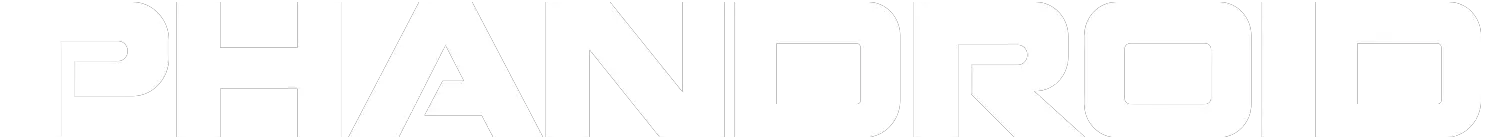





Comments