Apple’s newest non-Pro iPhones i.e. iPhone 15 and iPhone 15 Plus come with an upgraded camera setup. It still has dual cameras on the outside but a lot has changed on the inside. The main 12MP camera sensor has been replaced with a 48MP main sensor with f/1.6 aperture and sensor-shift optical image stabilization (OIS). This is the first time Apple has offered a 48MP sensor on all four iPhone models.
It means iPhone users can now click high-resolution images without spending on a Pro model. The only thing to note is that iPhone 15 and iPhone 15 Plus click 24MP photos by default. This is done to save storage space on your iPhone as full 48MP photos are larger in size.
So, if you are wondering how you can click full 48MP photos on your iPhone 15, we are here to help.
How to capture 48MP photos on iPhone 15 and iPhone 15 Plus
- Open the Settings app on your iPhone 15 or iPhone 15 Plus.
- Scroll down until you see the Camera setting. You can also search for “Camera” in the search bar at the top.

- Tap Formats within Camera settings.
- Turn on the toggle for Resolution Control.

- Open the Camera app and you should see a new HEIF Max or JPEG Max option in the top right corner.
- The option is crossed out by default. Tap on it whenever you want to click a 48MP photo and proceed to click photos as you do normally.

The option will be HEIF Max if you have chosen “High Efficiency” as the photo format in the Camera settings. It will be JPEG Max if you have chosen the “Most Compatible” format.
One important thing to note is that 48MP images can only be clicked with the main camera and at 1x zoom. Changing the zoom level will switch the photos to 12MP. Night mode and flash photos are always saved in 12MP resolution. Live Photos can be saved in either 12MP or 24MP resolution.
If you have any other doubts about the iPhone 15’s 48MP sensor or any other camera app settings, feel free to ask them in the comments section below.
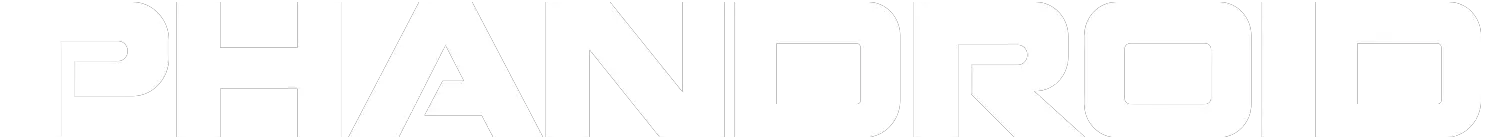







Comments